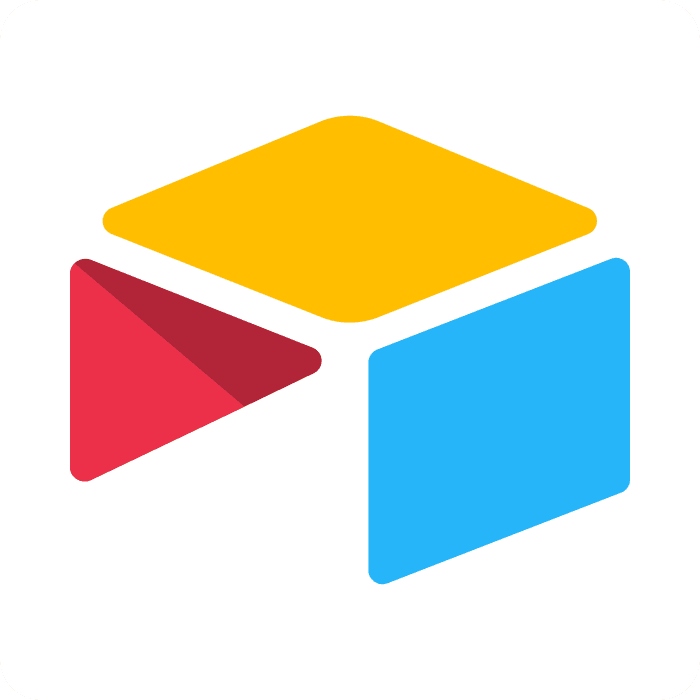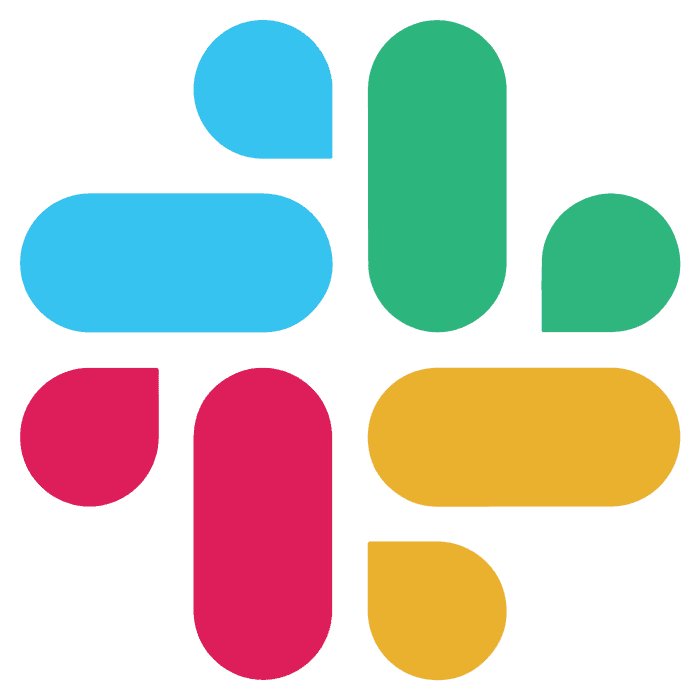OCR scan invoices to QBO, auto-create bills and vendors in bulk for streamlined financial managemen
Transform your financial management with our innovative solution that seamlessly uploads bills from Google Drive to QuickBooks Online. Embrace a hassle-free approach to handling invoices and vendor creation, allowing you to focus on growing your business.
Here's how our automation works its magic:
Extract Files: Automatically extracts all image and PDF files from the specified Google Drive Folder URL.
Retrieve File Details: For each file, it retrieves basic details for processing.
Vendor Search & Creation: Searches for each vendor in QuickBooks Online. If not found, the system will create a new vendor (if set to True) or send an email notification for missing vendors (if set to False).
Duplicate Check: Checks if the vendor already has a bill with the same Document number to avoid duplication.
Bill Logging: If no existing bill exists, the system will log a new bill with a generic expense account — if found, it will log with the expense account from the latest bill.
Spreadsheet Output: The Wrkflow provides a Google Sheet via the Launch Console containing URLs for all newly created bills.
Start Automating with Wrk
Kickstart your automation journey with the Wrk all-in-one automation platform