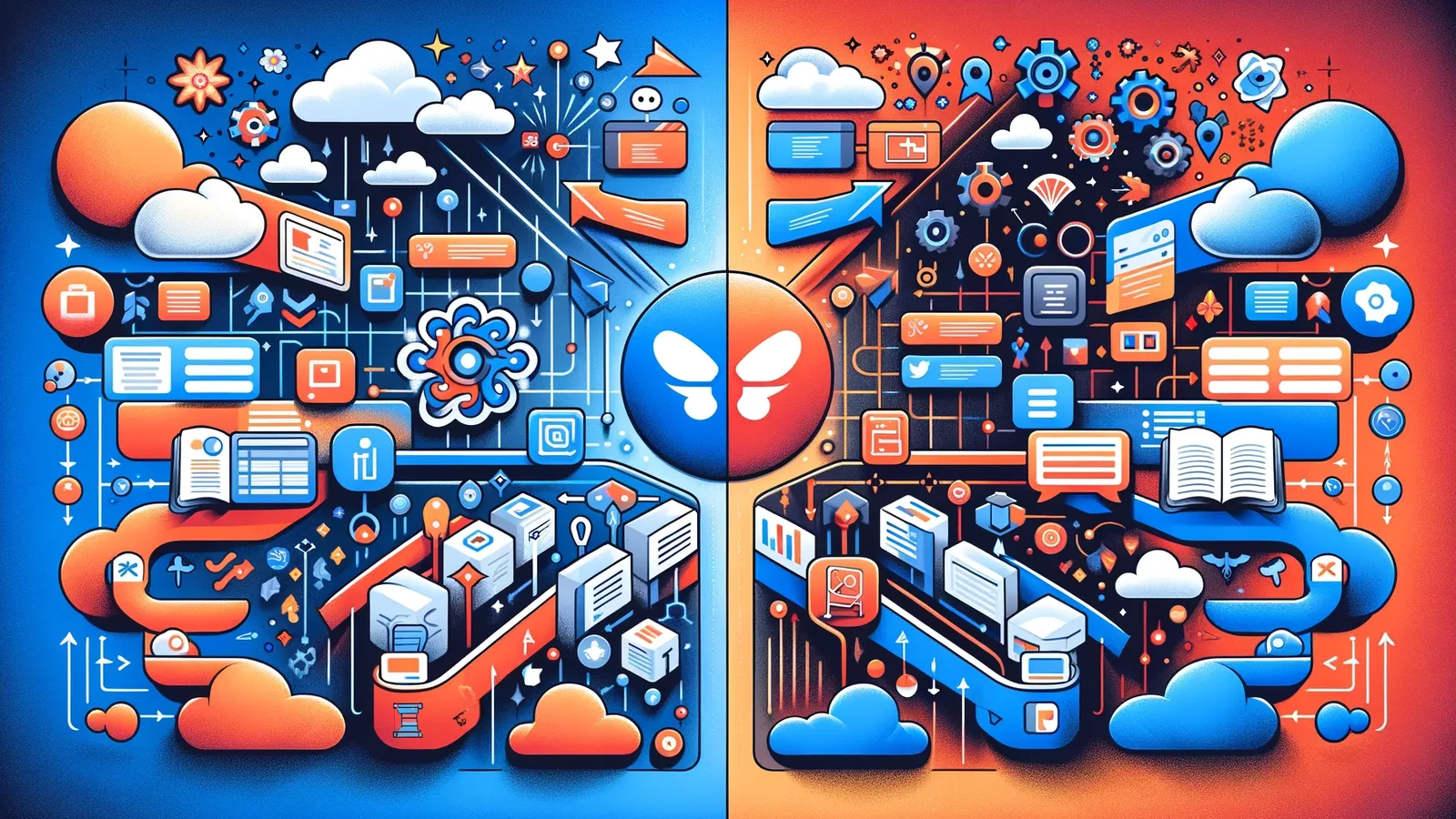Publish Date
2024-02-26
Effective project management is crucial for success. With numerous tools available to streamline workflows and enhance collaboration, two popular options stand out: Airtable and Asana. In this comprehensive comparison, we'll delve into the features, use cases, pricing, integration, user experience, and pros and cons of both platforms to help you make an informed decision for your project management needs.
Features and Capabilities
Airtable boasts a unique database-driven approach, allowing users to organize and manipulate data effortlessly. Its customizable views and fields enable users to tailor their workspace to their specific requirements, whether managing tasks, tracking inventory, or organizing contacts. Additionally, Airtable offers seamless integration with tools like Slack, Google Calendar, and Zapier, enhancing its functionality and versatility.
On the other hand, Asana focuses on task management, offering robust features for creating, assigning, and tracking tasks across teams. Its timeline and calendar views provide users with a clear overview of project deadlines and milestones, while its collaboration and communication tools facilitate real-time discussions and updates. While Asana may not offer the same level of data organization as Airtable, its intuitive task management features make it a popular choice for agile teams and project-driven environments.
Use Cases and Target Audience
Airtable is ideal for teams dealing with complex data structures, such as marketing agencies managing multiple campaigns or product teams tracking feature requests and bug reports. Its flexible design allows users to create custom workflows tailored to their unique processes, making it suitable for creative projects, content creation, and data-driven analyses. In contrast, Asana caters to task-oriented project management, making it well-suited for agile development teams, marketing departments coordinating campaigns, and cross-functional teams collaborating on specific projects.
Pricing and Plans
Airtable offers a tiered pricing structure, including a free plan with essential features and limited records, making it accessible to individuals and small teams. Paid plans cater to larger teams and organizations, offering advanced features such as additional records, attachments, and collaboration tools. Conversely, Asana offers a free tier for essential task management, with premium plans providing advanced features such as timeline view, custom fields, and priority support. While both platforms offer competitive pricing, the choice ultimately depends on your budget and specific requirements.
Integration and Compatibility
Airtable and Asana prioritize seamless integration with other tools to enhance user productivity and streamline workflows. Airtable boasts many integrations with popular third-party apps and services, including Slack for communication, Google Drive for file storage, and Trello for project management. These integrations allow users to consolidate their workflow and access essential tools within Airtable. Similarly, Asana offers integration with various tools such as Slack for team communication, Google Calendar for scheduling, and Microsoft Teams for collaboration. These integrations ensure that users can leverage their existing toolset while benefiting from the features of Asana, creating a cohesive and efficient workflow.
User Experience and Interface
One of the critical aspects of any project management tool is its user experience and interface. Airtable prides itself on providing an intuitive and user-friendly interface that makes it easy for users to navigate and customize their workspace. The clean design and straightforward layout of Airtable's workspace allow users to organize and visualize their data effortlessly. Users can customize views, fields, and layouts to suit their needs, creating a personalized workspace that enhances productivity and efficiency. Similarly, Asana offers a clean and organized design, with intuitive task lists and project views that make managing and tracking tasks easy. The simplicity of Asana's interface ensures that users can focus on their work without being overwhelmed by unnecessary clutter or complexity, promoting better collaboration and productivity within teams.
Pros and Cons
Airtable's greatest strength lies in its unparalleled flexibility and customization options. Users can create tailored workflows and databases for various use cases thanks to Airtable's robust feature set and customizable design. The platform's integration capabilities further enhance its versatility, allowing users to connect seamlessly with other tools and services. However, Airtable's pricing plans may challenge larger organizations with extensive data and feature requirements, as the cost can quickly increase.
In contrast, Asana excels in task management, offering powerful tools for creating, assigning, and tracking tasks across projects. The platform's timeline and calendar views provide valuable insights into project timelines and deadlines, while its collaboration features enhance team communication and productivity. However, Asana may not offer the same data organization and customization options as Airtable, making it less suitable for specific use cases that require complex data structures or extensive customization.
Overall, both Airtable and Asana are formidable project management tools with strengths and weaknesses. The choice between the two ultimately depends on the specific needs and preferences of the users, as well as the nature of the projects being managed. By carefully evaluating each platform's features, integration options, and user experience, businesses can decide and choose the tool that best suits their workflow and objectives.
Final Say
In conclusion, Airtable and Asana offer unique features and capabilities catering to different project management needs. While Airtable excels in data organization and customization, Asana shines in task management and collaboration. Ultimately, the choice between the two platforms depends on your specific requirements, budget, and preferences. Whether managing complex data structures or coordinating tasks across teams, both Airtable and Asana are potent tools that can help you streamline your workflows and achieve your project goals.
Start Automating with Wrk
Kickstart your automation journey with the Wrk all-in-one automation platform